
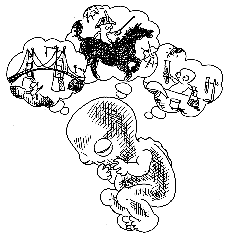
He who would achieve great things must first be born.
Posted by Vanderleun at November 13, 2003 8:30 AMDue to the positioning of the Dock, remember that when you build an application, you have to be sure that new document window sizes and positions do not violate the Dock's space. Dock is temperamental and Dock loves his space. If you default to a window size that expands behind the dock, users will have a difficult time reaching the navigation and resize areas at the bottom of the screen. I can personally say that more than once I have been rather peeved that I couldn't get to an area of the window to resize because the default window settings always pop up behind the Dock. In addition, the new Dock in 10.1 will allow users to position their Dock location on either side of the screen as well.
Posted by: George at January 12, 2004 7:13 PMAdhere to File Locations. Make sure that when your users save documents, your application knows where to put them and also gives users flexibility.
Posted by: Daniel at January 12, 2004 7:14 PMClicking an application in the dock should always bring forward an active window. If the user clicks on an open app's icon in the Dock, the application is active and all unminimized windows come along with it. I have found a few problems with windows behaving independently of their application.
Posted by: Susanna at January 12, 2004 7:15 PMDock Animation. Sometimes animating icons in the dock can be useful in communicating the status of the system or application.
Posted by: Martin at January 12, 2004 7:15 PMTo help you become a good Aqua citizen, Apple has created a few guidelines. I've put together a brief overview of them, and we'll be tackling many of them in the months to come.
Posted by: Charles at January 12, 2004 7:15 PMBy building an application that takes advantage of Aqua's many facets, you help ensure that your application will not only look good, but have a chance of becoming a raging success. After a new user clicks on the icon of your program, the first thing he or she sees is the application interface. I know that when I review a product, I am very critical of its visual design. I usually have a short time to learn the new software, so design and ease of use are very important. Aside from those who marvel at the beauty of the command line, most users tend to react the same way.
Posted by: Margery at January 12, 2004 7:16 PMDock Animation. Sometimes animating icons in the dock can be useful in communicating the status of the system or application.
Posted by: Joan at January 12, 2004 7:16 PMNot quite as entertaining as Shrek, but Dock animation can be an important and useful function in your application. For example, Dock animation is a helpful way to indicate the status of your application.
Posted by: Constance at January 12, 2004 7:16 PMYou Must Promise. To call your mother, to help old ladies cross the road, and to turn your cell phone off at the movies.
Posted by: Cornelius at January 12, 2004 7:17 PMThe simple fact is that, when all other factors are equal, where will consumers spend their money? I believe that in the long run, the best looking, easiest-to-use applications will also be the most successful. I think that's why Apple encourages developers to write programs that are 100 percent Aqua-compliant.
Posted by: Judith at January 12, 2004 7:17 PM
HOME